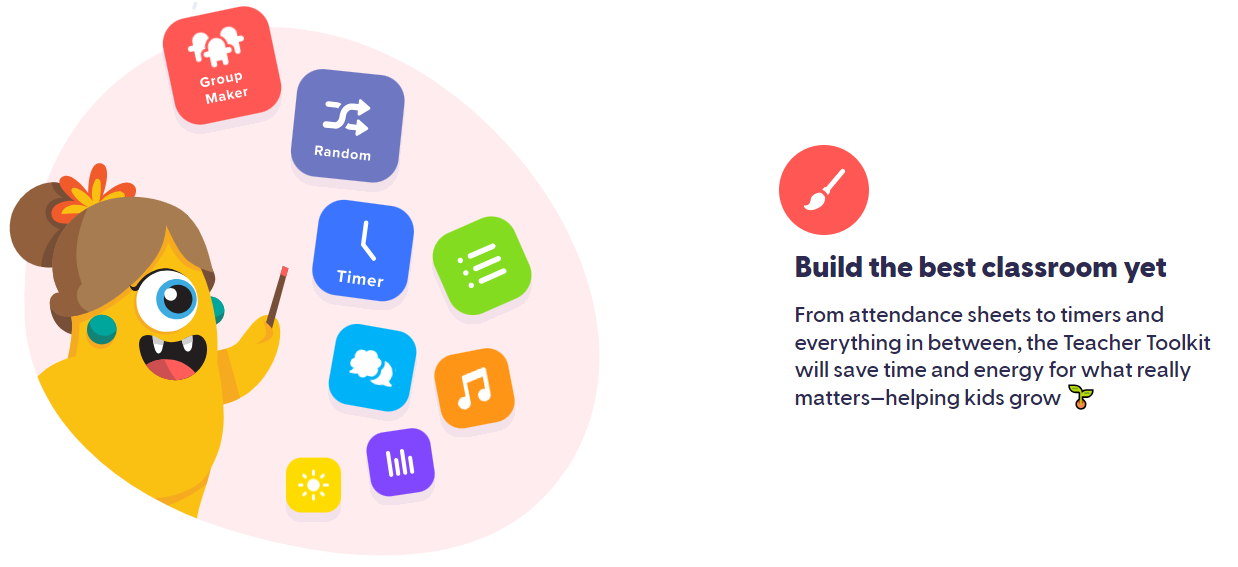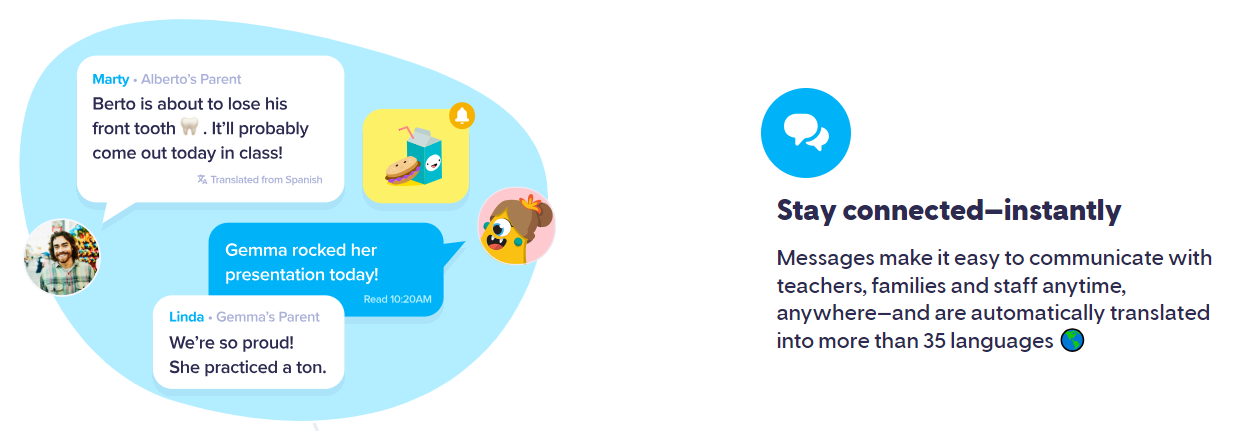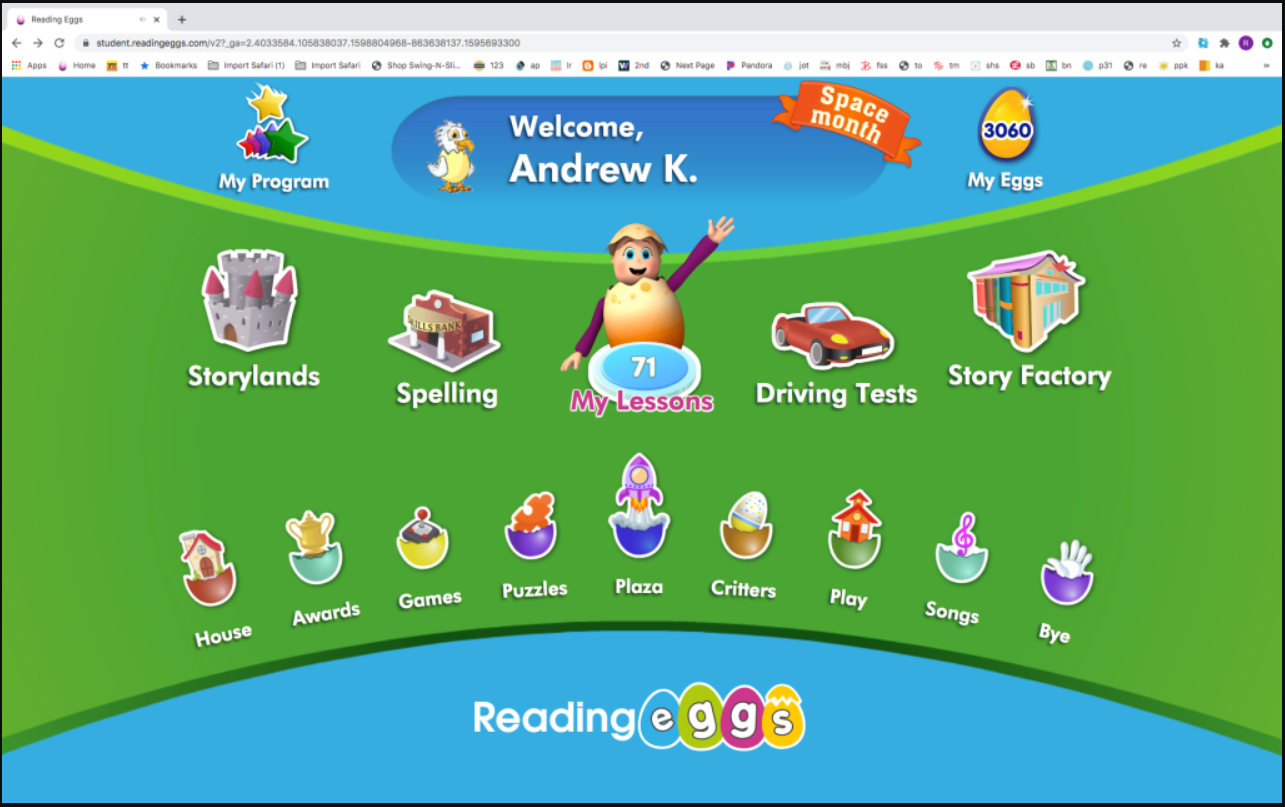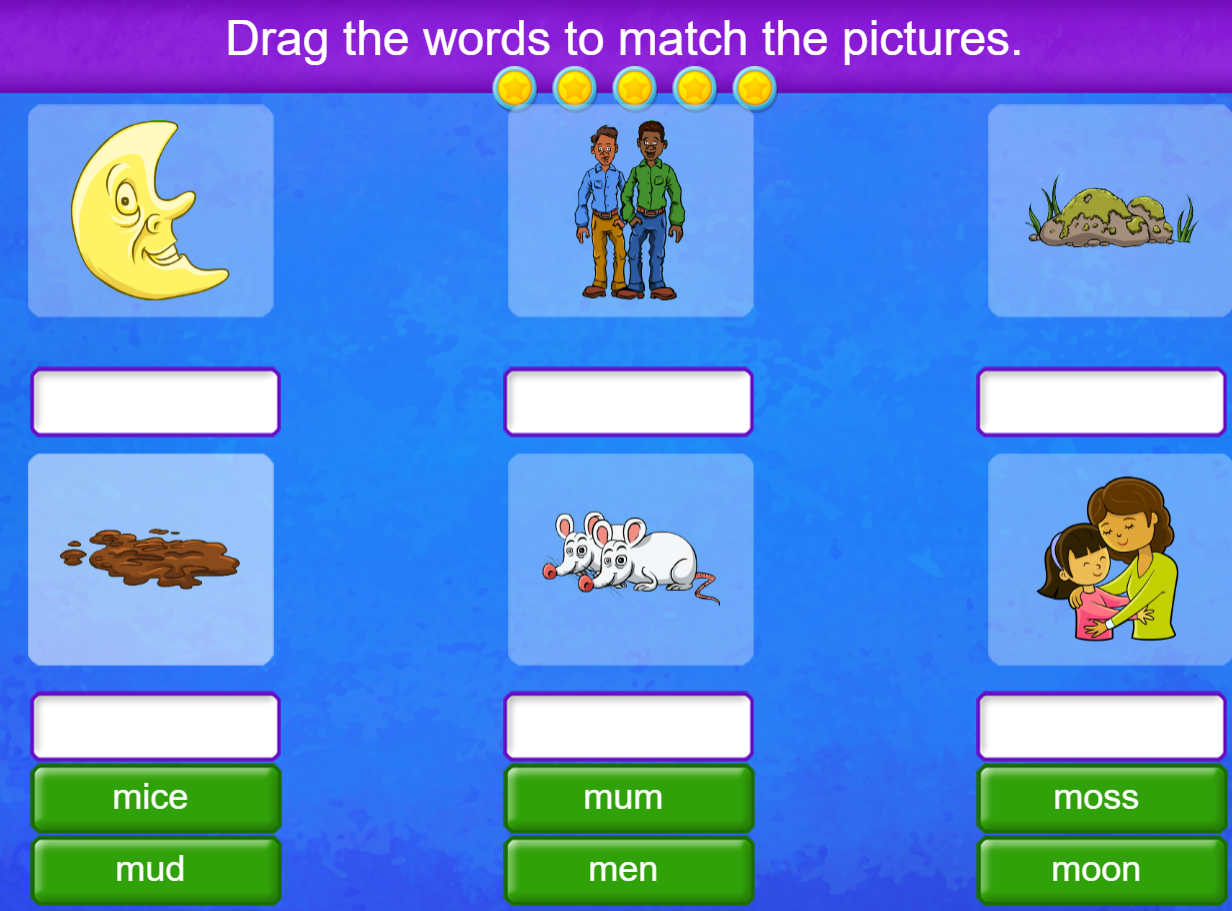Hi,
Hope everything is going well.
Digital educational games offer a fantastic way to enhance learning across various subjects, providing a great supplement to traditional teaching methods. Scratch is very famous worldwide and @MYLOG47799627c6 use it with her students to promote 21st century skills. Scratch is a high-level, block-based visual programming language and website aimed primarily at children as an educational tool, with a target audience of ages 8 to 16.
Here is the Link for Scratch: https://youtu.be/zOa5o9Yq_ZU?si=M750xHs2vCuMXp9l
Other examples include math-based games like Prodigy (https://www.youtube.com/watch?v=xciL8LtFIiw), language arts programs like Reading Eggs (https://youtu.be/Ak_nwieH4A0?si=m04xgNJfohTMJ2Uu), and science apps like BrainPOP (https://youtu.be/NhNkHEQ11hg?si=46hhDfq1XtM_W4cJ), all of which make learning fun and interactive. These examples are digital tools into education, not only makes learning more enjoyable but also equips children with valuable skills for the future.
Best,
Mr. Bryan