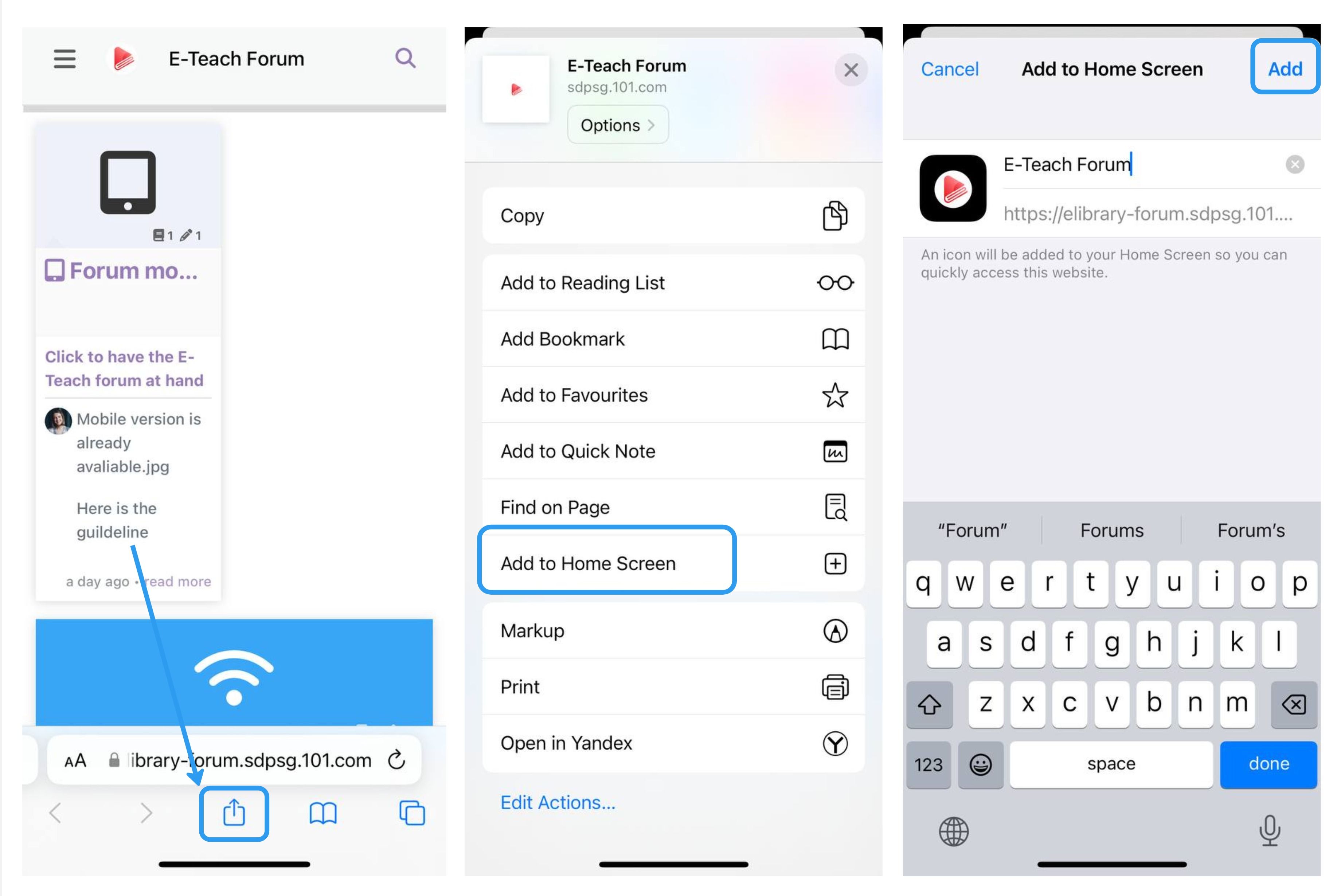Here is the guildeline
FOR ANDROID OR SAMSUNG USERS
- How to add the Forum to your home screen
- Open Google Chrome and go to the Forum webpage https://elibrary-forum.sdpsg.101.com/
- Tap the three vertical dots at the top right corner of the screen
- Select “Install app” option
- Tap “Install”. The app will be added to your home screen
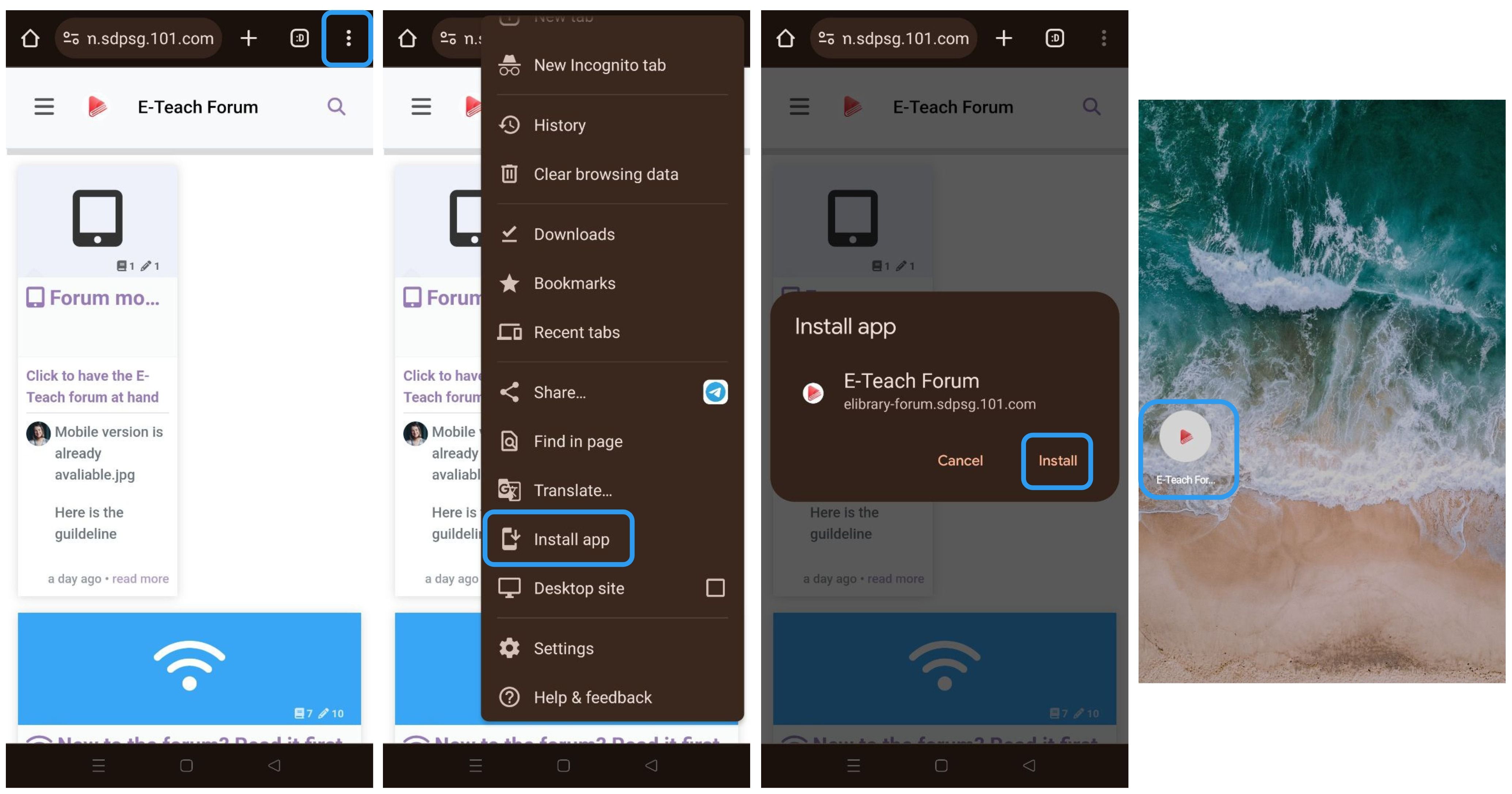
In case you are using the Samsung Internet Browser
- Go to the Forum webpage https://elibrary-forum.sdpsg.101.com/ on Samsung Internet
- Tap the “Menu” on the right corner of the screen
- Select the “Add page to” option from the menu
- Choose Home Screen
- Tap “Add” to finish. The app will be added to your home screen
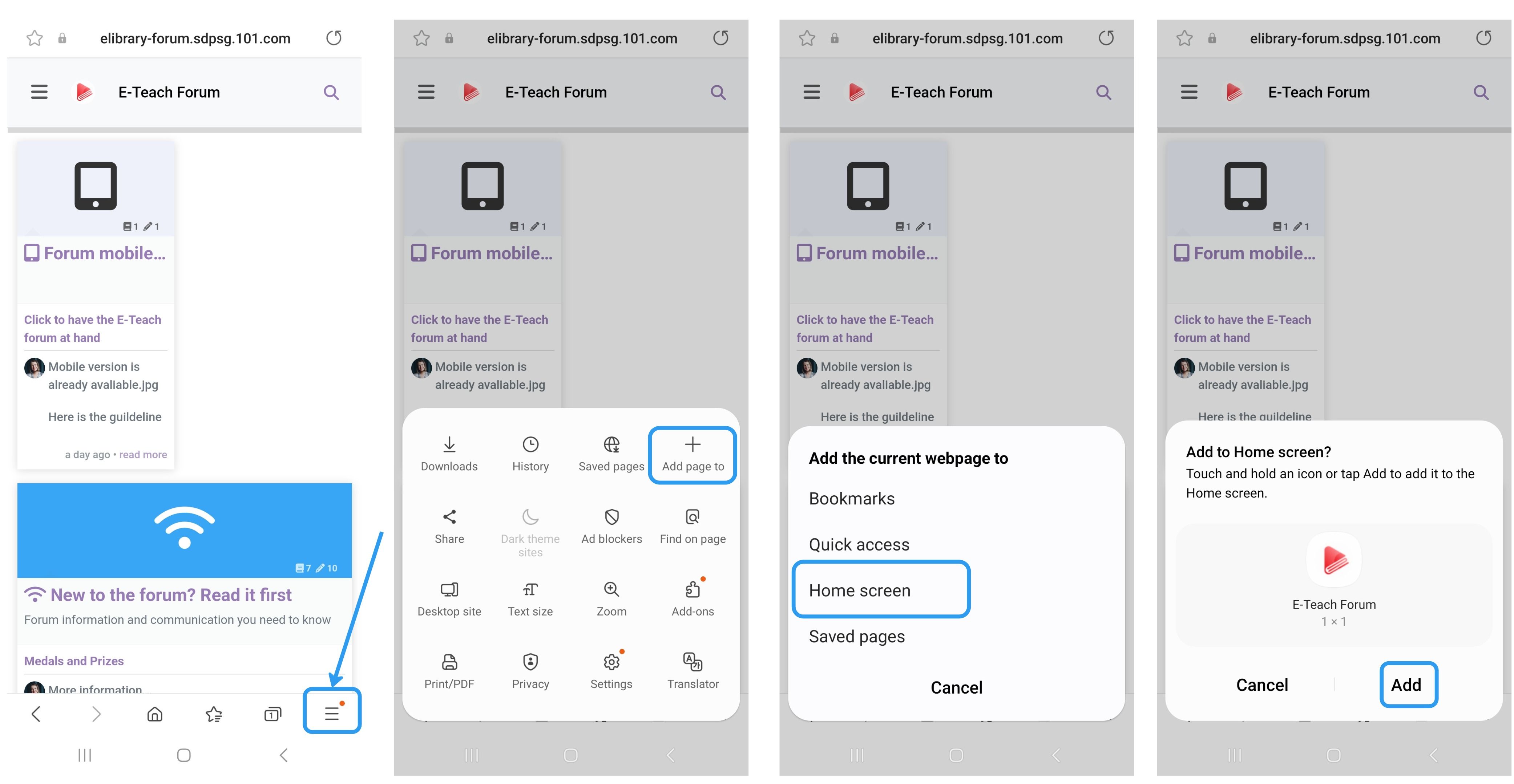
FOR IPHONE USERS
- How to add the Forum to your iPhone home screen
- Open Safari and go to the Forum webpage https://elibrary-forum.sdpsg.101.com/
- Tap the “Share menu”
- In the menu select “Add to Home Screen” option
- Tap “Add”. The app will be added to your home screen