Gamifying really works when you swap your roles with your students, as georgian guru of Humanistic pedagogy, Amanashvilli says 'kids love taking adult roles' let them experience that regularly.
When one is a little kid, he loves grow faster and command.
I mean they'd likely to take more serious responsibilities in role playing games.
-
Ideas for you_Gamifying classrooms to enhance learners engagement
-
Well, I use plenty of game resources since I do love games and my students are always enthusiastic about them. I mostly apply gamification tools to practice grammar and vocabulary. Here is my list (which is not exhaustive):
wordwall.net
baamboozle.com
learningapps.com
wheeldecide.com
online-stopwatch.com
superteacherworksheets.com/generator-word-scramble.html
https://www.visualthesaurus.com/bee/play
https://bingobaker.com/
https://www.edu-games.org/word-games/crosswords/communicative-crossword.php
https://quizizz.com/
https://quizlet.com/ (Game mode - Classic live)
Tic tac boom app
different random generators, e.g. https://www.rangen.co.uk/chars/jobgen.phpThese are the ones I use regularly there are also others I come across from time to time and also build them into my teaching routine.
I've also tried https://www.classcraft.com/ru/ but not as successfully as I'd like to, feel that I have to explore it better.
-
I have used Kahoot and quizlet.
I use more role games: For example, in a class with SEN students we pretend the customers and the sellers in order to realize the concepts of business and entrepreneurship. -
Gamifying classrooms to enhance learner engagement can be a highly effective strategy. One idea could be to develop a points or rewards system where students earn points for completing assignments, participating in class discussions, or demonstrating mastery of concepts. These points could then be redeemed for rewards such as extra credit, privileges, or even tangible prizes. Another idea could involve incorporating elements of competition, such as leaderboard rankings or team-based challenges, to encourage friendly rivalry and motivation among students. Additionally, incorporating game-like elements such as quests, levels, and achievements into lesson plans can make learning more interactive and enjoyable. As for software, there are various educational platforms and apps available that allow teachers to gamify their classrooms easily. These software solutions often come with customizable features such as point tracking, leaderboard creation, and interactive learning modules, making it convenient for educators to tailor the gamification experience to their specific classroom needs. By leveraging gamification techniques and utilizing appropriate software, teachers can create a more engaging and dynamic learning environment that fosters student motivation and participation.
_1715611946991.jpg)
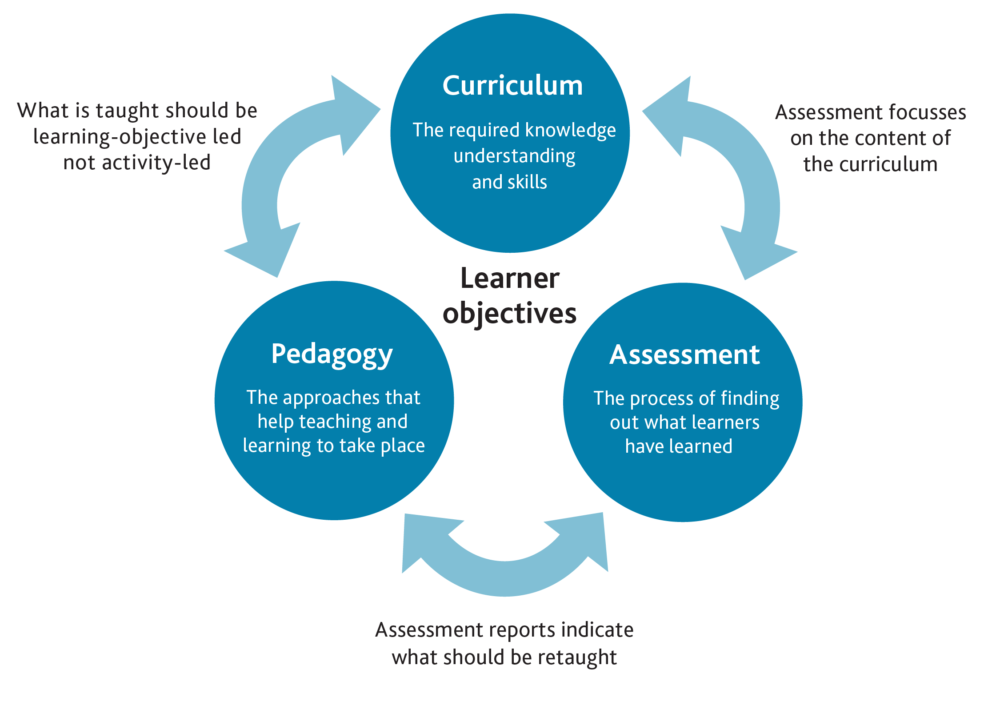
Here are some examples of applications that gamify education:
Application Description
Kahoot! Interactive quizzes and games for learning and assessment.
Classcraft Role-playing game where students complete tasks and earn rewards.
Prodigy Math game with a fantasy adventure theme.
CodeCombat Game-based coding lessons.
Minecraft: Education Educational version of Minecraft for immersive learning.
Duolingo Language learning app with gamified lessons.
DragonBox Math games teaching algebraic concepts."Empowering students through engaging education, fostering environmental consciousness, and advancing scientific literacy. Committed to shaping future leaders in Life and Earth Sciences."
-
Simulations and virtual labs offer a dynamic way for students to dive into real-world experiences in a secure and engaging setting. Whether unraveling the intricacies of biology or conducting physics experiments, these tools provide a hands-on approach without the constraints of traditional resources. For example, students can partake in a virtual dissection in biology class, enabling them to grasp anatomical concepts without physical specimens. By embracing simulations and virtual labs, students can develop a deeper understanding of complex subjects while fostering curiosity and exploration in a risk-free environment.
Another tool I use is Kahoot! Kahoot is a popular gamification tool that primary teachers can use to make learning fun and engaging for their students. With Kahoot!, teachers can create interactive quizzes, surveys, and discussions that turn learning into a game. Students can participate using their own devices, allowing for individualized learning experiences and immediate feedback. Kahoot! also offers a variety of ready-made educational games on various subjects, making it easy for teachers to incorporate gamified elements into their lessons and keep students motivated and excited about learning. -
@Antonia Kahoot is really invaluable resource! We also practised giving the students the task of creating their own quizzes in Kahoot, and this always was a hit, especially when the quizzes were to be done later by the classmates. Game + choice + autonomy boosts students' motivation.
-
I prefet Microsoft tool like:
to gamify classrooms using Microsoft tools, you could start by having students compete in PowerPoint Olympics, where they create dynamic presentations under a time limit while earning points for creativity and accuracy. Another idea could be turning Excel into a virtual stock market game, where students invest in hypothetical stocks and track their progress over time. For a more interactive approach, you could use Minecraft: Education Edition to recreate historical events or literary settings, allowing students to explore and complete quests within the game. Additionally, you could utilize Microsoft Forms to create quizzes or surveys with leaderboards, encouraging friendly competition among students. These gamification strategies not only enhance engagement but also provide valuable opportunities for learning and collaboration.Now, for the mal answer: Why bother with gamification when you can simply lecture at students for hours on end? Microsoft tools are great for creating elaborate spreadsheets documenting every minute of the day spent not gamifying the classroom. Instead of PowerPoint Olympics, how about PowerPoint Marathons where students have to endure hours of slide after slide until they collapse from boredom? And forget about Minecraft; let's use Word to create a virtual world where the only activity is writing essays on the importance of not having fun in school. Microsoft Forms? More like Microsoft Boredoms, where students fill out endless surveys about how much they wish they were playing actual games instead of these sad attempts at gamification. In conclusion, who needs engagement when you have Microsoft Office?
"Empowering students through engaging education, fostering environmental consciousness, and advancing scientific literacy. Committed to shaping future leaders in Life and Earth Sciences."
-
Dear colleagues, do you do you use VR|AR with your students?
-
@Ana_moderator We do not, I'm not sure if our school administration considered having this technology at school. These may considerably serve well - allow to experience visiting remoted areas securely, visualize the results of the project and many others. VR/AR can help the students with physical disabilities. However, the technology is quite expensive so educational institutions will want to estimate if its advantages are worth its cost. I also can't help thinking of health restrictions when it comes to using VR and AR. Personally, I'd like to use VR/AR, I'm sure that will definitely benefit learners if used thoughtfully.
-
@Ekaterina-P
Yes, it may take some time for schools to consider the costs and risks associated with VR/AR equipment in the educational process. However, I know that there are already some AR apps available for education on Android and iPhone that can transform smartphones and tablets into learning devices.For example, please check out the list of 7 AR educational apps (including even Pokemon Go, which is considered to help students with autism spectrum disorders in emotional regulation and social skills).
I am sure there are many more such applications that are easy to use and do not require any additional technical equipment other than a mobile device

Dear @all if you know more AR apps, or you have experience in using some of them - please share your practice
-
Sure! If you're looking to create educational games without programming, there are several user-friendly options available. Scratch and Twine are great for beginners and offer intuitive interfaces for creating interactive experiences. Construct 3 and Unity with PlayMaker provide more advanced features while still utilizing visual scripting, making game development accessible to educators and non-programmers alike. For simpler drag-and-drop solutions, GameSalad and GDevelop offer easy-to-use platforms for building educational games without writing any code. Each tool has its strengths, so you can choose based on your specific needs and comfort level with technology.
"Empowering students through engaging education, fostering environmental consciousness, and advancing scientific literacy. Committed to shaping future leaders in Life and Earth Sciences."
-
Absolutely, I use Virtual Reality (VR) with my students, particularly those with autism, to enhance their community access skills. VR offers a controlled and immersive environment where students can practice navigating various real-world scenarios, such as crossing the street, shopping in a grocery store, or using public transportation.
This technology allows them to experience and practice these situations repeatedly without the unpredictability and sensory overload that can occur in real-life settings. By using VR, my students can build confidence and develop essential life skills at their own pace, which significantly helps them when they transition to real-world experiences.
Best,
Mr. Bryan
-
@Ana_moderator Thank you for sharing! Now , I remember that I used the google VR app to see wild animals some time ago. We played with my primary students some games using it.
-
8 Years ago, I worked in a school with 9 students with intelectual disability and together we create the first drive simulator to facilitate driving skills. It was amazing. I request support from Microsoft Caribbean, and they help me to find the right technology to buy.
Since that time every April Month I refresh the road safety project with new technology. I love the process and results. Innovation is part of SPED too. They inspire me to keep looking for the best resources.
-
@Ana_moderator What a great suggestion, Anna!
I use one of the gamification methods in science class, which I call Group – Worthy Challenges. The example of this activity is The Escape Rooms.There are two main characteristics, namely (1) Defined roles and (2) Parallel Work. Defined roles means that each member of a group should feel like they have contributed something to the final product. Parallel work means that there should be opportunities for every member to be working on something at the same time.
-
I would like to share with you what I recently found on the Genially platform that I mentioned before in this topic.
Online escape room templates! https://genially.com/templates/gamification/escape-room/
These allow us to digitalize the escape room concept to make it more engaging for students.
The templates are free-of-charge and cover a variety of topics, from history and music to math and biodiversity.
They even have an escape room template for Earth Day classroom activities
-
What I loved about Genially is that is 100% customizable. That ideal for me to have the opportunity to share these awesome experiences in Spanish for my students.
Thank you @Ana_moderator
