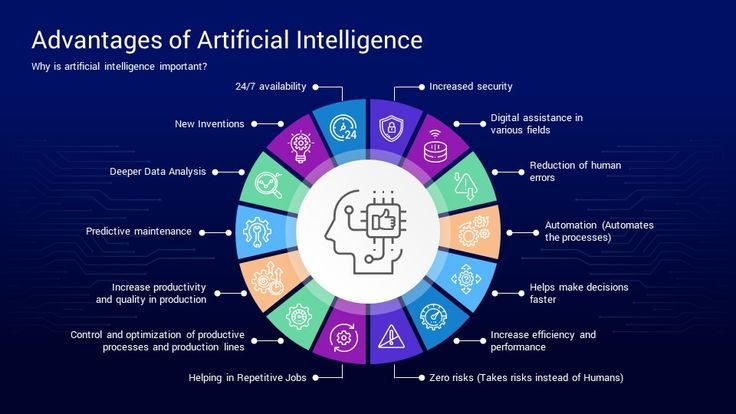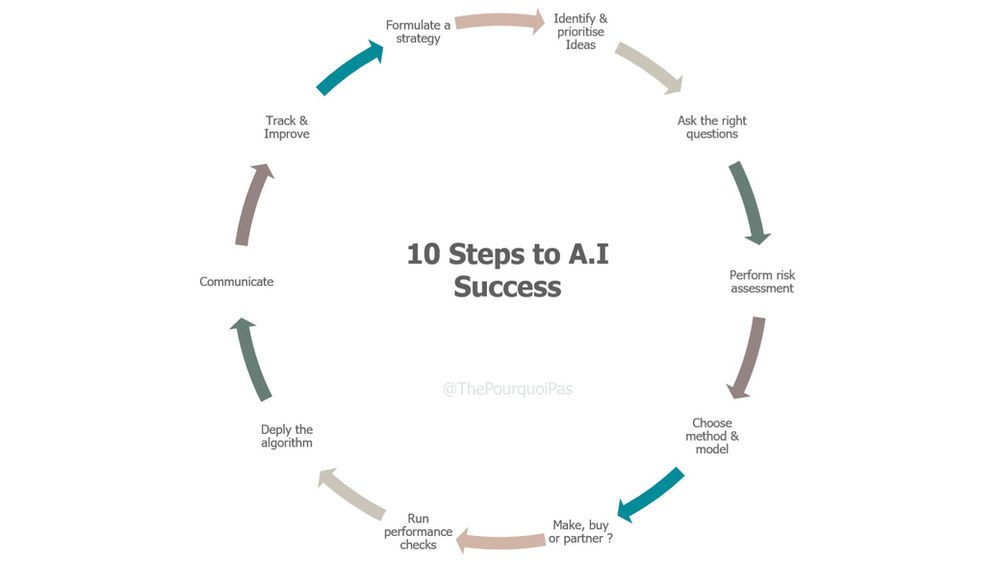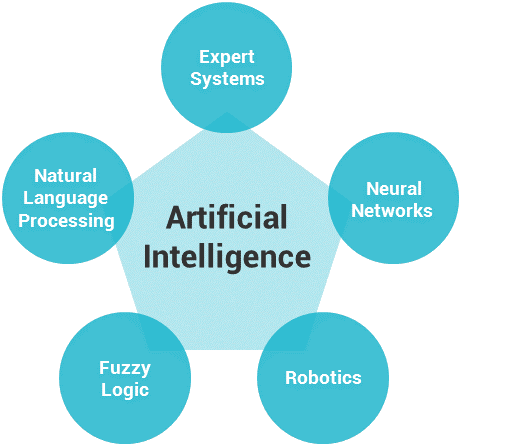Generative AI tools offer a wide range of possibilities for teachers to enhance their teaching practices, create engaging learning materials, and personalize the learning experience for students.
We have started exloring the ways to use ChatGPT in the "Digital teaching tools" category on our E-Teach Forum
Click here
Here is some inspiration for you and some ideas of how teachers can use generative AI tools:
 Content Creation: Teachers can use generative AI tools to create educational content such as lesson plans, worksheets, quizzes, and study guides. For example, they can use AI-powered content generators to automatically generate practice questions, vocabulary lists, or essay prompts tailored to specific learning objectives and student needs.
Content Creation: Teachers can use generative AI tools to create educational content such as lesson plans, worksheets, quizzes, and study guides. For example, they can use AI-powered content generators to automatically generate practice questions, vocabulary lists, or essay prompts tailored to specific learning objectives and student needs.
 Automated Grading: Generative AI tools can streamline the grading process by automatically scoring assignments, quizzes, and exams. Teachers can use AI-powered grading systems to assess multiple-choice questions, short answers, or even essays, saving time and providing students with immediate feedback on their performance.
Automated Grading: Generative AI tools can streamline the grading process by automatically scoring assignments, quizzes, and exams. Teachers can use AI-powered grading systems to assess multiple-choice questions, short answers, or even essays, saving time and providing students with immediate feedback on their performance.
 Adaptive Learning: Teachers can leverage generative AI tools to personalize learning experiences for individual students based on their learning preferences, strengths, and areas for improvement. AI-powered adaptive learning platforms can analyze student data, identify learning gaps, and recommend personalized learning resources and activities to help students master concepts at their own pace.
Adaptive Learning: Teachers can leverage generative AI tools to personalize learning experiences for individual students based on their learning preferences, strengths, and areas for improvement. AI-powered adaptive learning platforms can analyze student data, identify learning gaps, and recommend personalized learning resources and activities to help students master concepts at their own pace.
 Language Translation and Transcription: Generative AI tools can assist teachers in overcoming language barriers by providing real-time translation and transcription services. For example, teachers can use AI-powered translation tools to translate instructional materials, lectures, or classroom discussions into multiple languages, making learning accessible to diverse groups of students.
Language Translation and Transcription: Generative AI tools can assist teachers in overcoming language barriers by providing real-time translation and transcription services. For example, teachers can use AI-powered translation tools to translate instructional materials, lectures, or classroom discussions into multiple languages, making learning accessible to diverse groups of students.
 Interactive Conversational Agents: Teachers can integrate generative AI-powered chatbots or virtual assistants into their teaching practices to provide students with instant support and guidance. These conversational agents can answer questions, provide explanations, and offer personalized learning recommendations based on students' inquiries and learning needs.
Interactive Conversational Agents: Teachers can integrate generative AI-powered chatbots or virtual assistants into their teaching practices to provide students with instant support and guidance. These conversational agents can answer questions, provide explanations, and offer personalized learning recommendations based on students' inquiries and learning needs.
 Content Summarization and Analysis: Generative AI tools can help teachers analyze large volumes of text and data to extract key insights and summarize complex information. For example, teachers can use AI-powered text summarization tools to condense lengthy articles, research papers, or textbooks into concise summaries that highlight the most important points and concepts.
Content Summarization and Analysis: Generative AI tools can help teachers analyze large volumes of text and data to extract key insights and summarize complex information. For example, teachers can use AI-powered text summarization tools to condense lengthy articles, research papers, or textbooks into concise summaries that highlight the most important points and concepts.
 Creative Writing and Storytelling: Teachers can use generative AI tools to inspire creativity and facilitate storytelling activities in the classroom. For example, they can use AI-powered story generators to generate story prompts, character profiles, or plot ideas that serve as inspiration for student writing projects and creative storytelling exercises.
Creative Writing and Storytelling: Teachers can use generative AI tools to inspire creativity and facilitate storytelling activities in the classroom. For example, they can use AI-powered story generators to generate story prompts, character profiles, or plot ideas that serve as inspiration for student writing projects and creative storytelling exercises.
 Virtual Labs and Simulations: Generative AI tools can create realistic virtual labs and simulations that allow students to conduct experiments, explore scientific phenomena, and simulate real-world scenarios in a safe and interactive environment. Teachers can use AI-powered simulation tools to design virtual experiments, analyze data, and guide students through hands-on learning experiences in subjects such as science, engineering, and mathematics.
Virtual Labs and Simulations: Generative AI tools can create realistic virtual labs and simulations that allow students to conduct experiments, explore scientific phenomena, and simulate real-world scenarios in a safe and interactive environment. Teachers can use AI-powered simulation tools to design virtual experiments, analyze data, and guide students through hands-on learning experiences in subjects such as science, engineering, and mathematics.
Is AI already a part of your teaching practice or do you still feel unsure when using AI?
What is needed, in your opinion, for wider usage of AI tools in classroom management, teaching and assessment?
What AI tools would you recommend to try?
_1715363194369.jpg)
.jpg)