@Ana_moderator .As i already discuss that i haven't much technical resources ..but i never compromise my teaching.I download videos in my mobile from my home according to topic which i have to teach next day in my school with mini speaker.That is very helpful & my students really get much interest in my subject Alhamdulillah.
-
Ideas for you_Build innovative environment in classroom with ICT
-
Hello Yousuf
Comparison of ICT-Based Innovative Education and Traditional
(see table1)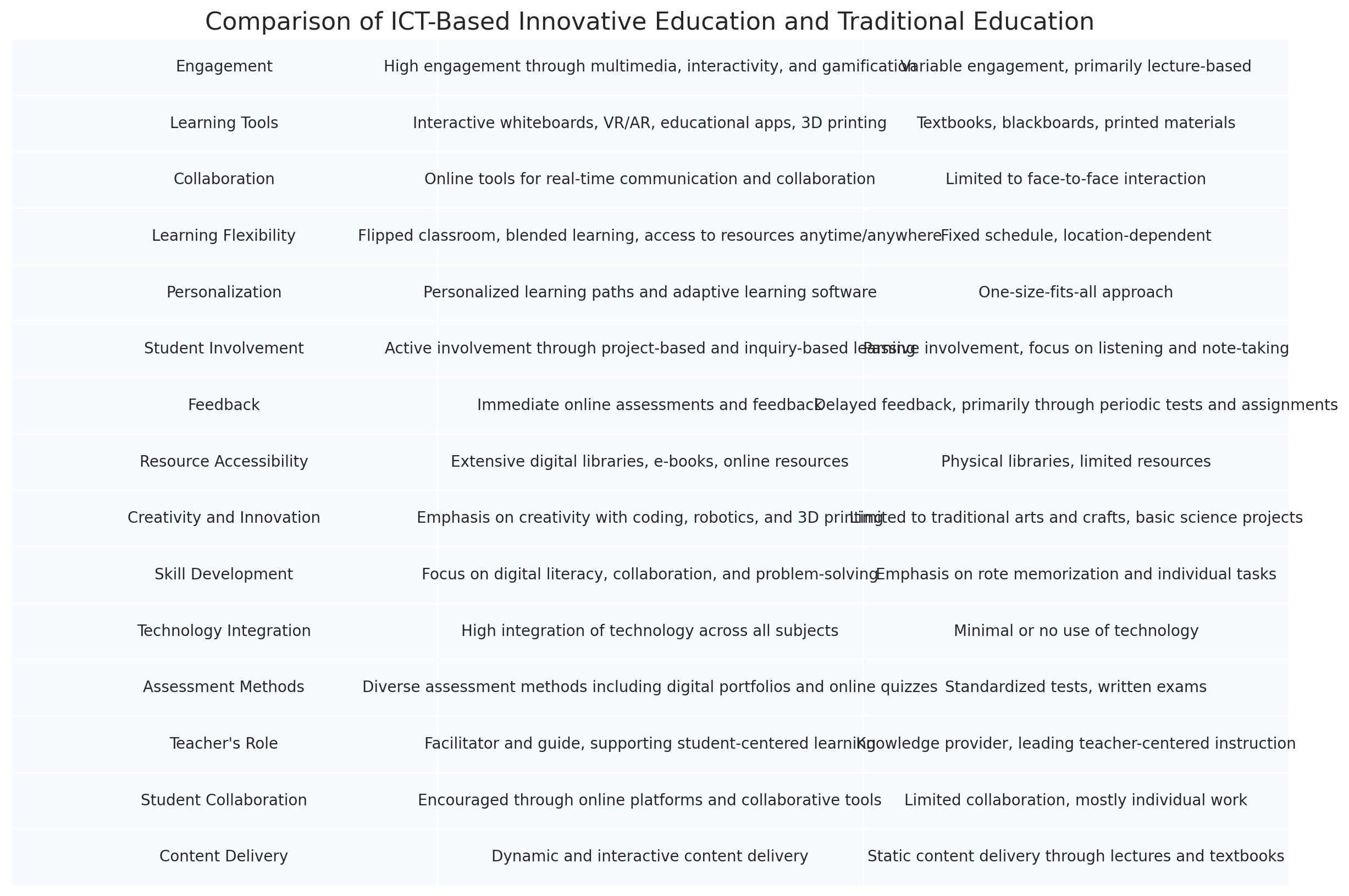
Best Regards from Tunisia
Chokri"Empowering students through engaging education, fostering environmental consciousness, and advancing scientific literacy. Committed to shaping future leaders in Life and Earth Sciences."
-
@Noorulain-Khatri ..Yes off course


-
What is difference between Information Technology and Instructional Technology?
-
@Ana_moderator
Building an innovative environment in the classroom using Information and Communication Technology (ICT) can significantly enhance learning experiences. Here are some ideas to integrate ICT effectively:- Interactive Whiteboards and Smart Boards
Use for Lessons: Incorporate interactive whiteboards for dynamic lessons. Teachers can annotate, highlight, and interact with content in real time.
Student Interaction: Allow students to use the boards for presenting their projects or solving problems. - Educational Apps and Software
Gamified Learning: Introduce apps that turn learning into fun and engaging games. Apps like Kahoot!, Quizizz, and Duolingo can be very effective.
Subject-Specific Tools: Use specialized apps like GeoGebra for math, Labster for science simulations, and Storybird for creative writing. - Virtual Reality (VR) and Augmented Reality (AR)
Virtual Field Trips: Use VR to take students on virtual field trips to historical sites, museums, or even other planets.
AR Learning: Implement AR to visualize complex concepts, like anatomy in biology or geometric shapes in math. - Online Collaboration Tools
Collaborative Projects: Use platforms like Google Workspace (Docs, Sheets, Slides) for collaborative projects where students can work together in real-time.
Discussion Forums: Create online discussion forums for students to discuss topics outside of classroom hours. - Flipped Classroom Model
Pre-Class Assignments: Provide lecture videos or reading materials online for students to review before class.
In-Class Activities: Use class time for interactive activities, discussions, and hands-on projects. - Digital Portfolios
Student Showcase: Have students create digital portfolios to showcase their work and progress throughout the year.
Reflective Learning: Encourage students to reflect on their learning and set goals for improvement. - Coding and Robotics
Basic Programming: Introduce coding through platforms like Scratch, Code.org, or Tynker.
Robotics Kits: Use robotics kits like LEGO Mindstorms or VEX Robotics to teach engineering and programming concepts. - Online Assessment and Feedback
Quizzes and Surveys: Use tools like Google Forms, Socrative, or Microsoft Forms for quick assessments.
Instant Feedback: Provide instant feedback through digital platforms to help students understand their mistakes and improve. - E-books and Online Resources
Digital Libraries: Provide access to e-books and online resources, reducing the dependency on physical textbooks.
Research Skills: Teach students how to find and evaluate online information effectively. - Video Conferencing and Webinars
Guest Speakers: Invite experts from around the world to speak to your class via video conferencing tools like Zoom or Microsoft Teams.
Virtual Classrooms: Use these tools to conduct classes in case of school closures or for distant learning. - Student-Created Content
Blogs and Vlogs: Encourage students to create blogs or video blogs (vlogs) to express their learning and opinions on various topics.
Podcasting: Have students create podcasts on subjects they are passionate about or topics they are learning in class. - Interactive Simulations
Science Experiments: Use online platforms like PhET Interactive Simulations for conducting virtual science experiments.
Economic Models: Implement simulation software to teach economic principles and business management. - Social Media Integration
Class Hashtags: Create a class hashtag for sharing insights, projects, and classroom activities on social media platforms like Twitter.
Closed Groups: Use closed groups on Facebook or other platforms for class discussions and sharing resources.
Integrating ICT in the classroom can make learning more engaging, interactive, and personalized. It helps in developing critical 21st-century skills among students, preparing them for the future.
- Interactive Whiteboards and Smart Boards
-
ICT tools and mobile applications became to our classroom more active after the pandemic, and teachers and educators are practicing them nowadays for many reasons, for presentations, formative and summative assessments, collecting data, and online teaching-learning.
One of the platforms my students and I are using for the projects is Renderforest. It has lots of templates for making logos, videos, animated presentations, postcards, etc. Here is a link to a summative video created for a project with Renderforest.
Yes, We Can! eTwinning project
Another tool we are using for collecting ideas and evaluation is Mentimeter, which enables us to create word clouds and presentations.Screenshot 2024-08-09 004212.jpg
The most favorite tool we use today is Canva which has a wide range of templates for presentations, logos, posters, videos, certificates, and infographics.
Hit the link to see the presentation >>> -
@Ana_moderator Thanks for sharing thoughts.Personally, I advocate PBL.much as it is a perfect, engaging and unforgettable method that lasts for life time for both teachers and learners.
Adel
-
- Ensure reliable internet connectivity and necessary infrastructure
- Provide digital resources and tools for teachers and students
- Offer training and support for teachers and students on ICT integration
- Arrange the classroom to facilitate collaboration and screen sharing
- Establish clear guidelines and monitoring for ICT usage and safety
These five points will help create a conducive environment for ICT-based learning.
-
@Ana_moderator Thanks for wonderful post. I really like to promote ICT tools in classroom activities.
(FARHAN MEHBOOB)
Primary School Teacher
SINDH, PAKISTAN -
@FarhanMehboob Aslam o Alaikum dear brother,
Taking lead is not easy because you have to make balance the situations as well. This statemet has worth and you may must be pushing hard things towards to get the lead. I know you very well brother and this thing I had already wrote on a post of yours.
Stay focused on the race bro...
Zeeshan Mahboob
High School Teacher
Government Boys Higher Secondary School Dando
Taluka Tando Ghulam Hyder
District Tando Muhammad Khan
Province of Sindh
Pakistan
Cell # 0092 336 214 9427
email: kingasadking921@gmail.com -
@Engr-Zeeshan Thank you very much for notifying me Dear Brother, . I understand the risks and benefits.
(FARHAN MEHBOOB)
Primary School Teacher
SINDH, PAKISTAN -
@Ana_moderator said in Ideas for you_Build innovative environment in classroom with ICT:
Building an innovative environment in the classroom with Information and Communication Technology (ICT) involves integrating technology seamlessly into teaching practices to enhance learning experiences and foster creativity, critical thinking, and collaboration among students.
Here is some inspiration for you and some teaching practices for creating such an environment:
Flipped Classroom Model: Implement the flipped classroom model, where students engage with instructional content online outside of class and use class time for interactive activities, discussions, and hands-on projects. Use ICT tools such as educational videos, podcasts, or interactive multimedia resources to deliver content asynchronously, allowing students to learn at their own pace.
There is a discussion about Traditional VS flipped classroom for adaptive and individualized learning on our E-Teach Forum
Click hereProject-Based Learning (PBL): Embrace project-based learning approaches that emphasize inquiry, problem-solving, and collaboration. Use ICT tools such as digital project management platforms, collaborative document editors, and multimedia creation tools to facilitate project planning, research, and presentation. Encourage students to use technology creatively to showcase their learning through multimedia presentations, digital storytelling, or interactive websites.
Personalized Learning: Utilize ICT tools to differentiate instruction and cater to diverse learning needs and preferences. Use adaptive learning platforms, educational apps, and learning management systems to deliver personalized learning experiences tailored to individual student interests, abilities, and learning styles. Provide students with opportunities to explore topics of interest, set learning goals, and receive targeted feedback and support through digital resources and adaptive assessments.
Collaborative Learning Environments: Create collaborative learning environments where students work together to solve problems, share ideas, and co-create knowledge. Use ICT tools such as online discussion forums, virtual classrooms, and collaborative document editing platforms to facilitate communication and collaboration among students, both inside and outside the classroom. Encourage peer learning, teamwork, and collective problem-solving through collaborative projects, group assignments, and peer feedback activities.
Inquiry-Based Learning: Promote inquiry-based learning approaches that encourage students to ask questions, investigate concepts, and seek solutions independently. Use ICT tools such as digital research databases, online simulations, and virtual labs to provide students with access to a wealth of information and resources for inquiry-based exploration and experimentation. Encourage students to use technology to conduct research, analyze data, and communicate findings effectively.
Critical Thinking and Digital Literacy: Foster critical thinking skills and digital literacy by integrating ICT tools into activities that require students to evaluate information, analyze data, and solve complex problems. Use digital storytelling, multimedia analysis, and online debate platforms to engage students in critical thinking tasks that require them to assess the credibility, relevance, and reliability of digital information. Provide opportunities for students to develop digital literacy skills such as information literacy, media literacy, and digital citizenship through guided inquiry, reflective practice, and collaborative inquiry projects.
What about you? Do you easily adapt to technological advancements? What is your the most preferable teaching practice so far and why?
Thanks for the great ideas! For me, gamification has been the most effective teaching practice so far. I often use tools like Quizizz and Nearpod to make lessons more interactive and fun. My students really enjoy the game-like elements—it keeps them engaged and motivated, and even the quiet ones start participating more.
What I really like is that these tools don’t just make learning fun—they also give me instant reports on how students are doing. I use those insights to check understanding and adjust my teaching where needed. So it’s a win-win: students enjoy the lessons, and I get useful data to support their learning.
I’m always exploring new ways to improve, but gamification is something I keep going back to because it just works so well in my classroom.