Organizing a virtual tour for your students can be an enriching and engaging educational experience. It is cost-effective, safe, flexible practice that inspires curiosity and empowers students to become informed global citizens.
Here's a step-by-step guide to help you plan and execute a successful virtual tour:
-
Choose a Destination: Select a destination or site that aligns with your curriculum objectives and the interests of your students. Consider historical landmarks, museums, cultural sites, or natural wonders that offer virtual tours or immersive experiences online.
-
Research Tour Options: Explore available virtual tour options for your chosen destination. Look for interactive 360-degree tours, guided video tours, or virtual reality experiences that provide an immersive and informative exploration of the site.
-
Preparation and Pre-Tour Activities:
• Provide students with background information about the destination, its significance, historical context, or key features. This can include readings, videos, or multimedia resources.
• Introduce students to the tour platform or technology they'll be using and ensure they have access to any necessary devices or software.
-
Schedule the Tour: Set a date and time for the virtual tour that accommodates your class schedule. Coordinate with the tour provider if necessary to ensure availability and access to the tour platform.
-
Create Engagement Activities:
• Develop activities or discussion prompts to engage students before, during, and after the virtual tour. These can include pre-tour questions, observation tasks during the tour, and post-tour reflections or assignments.
• Encourage students to take notes, ask questions, and interact with the tour guide or content during the virtual tour experience. -
Conduct the Virtual Tour:
• Start the tour on time and ensure all students have access to the tour platform or link.
• Facilitate engagement during the tour by encouraging students to participate, ask questions, and share their observations.
• Provide guidance and support as needed, especially for technical issues or navigation challenges. -
Post-Tour Activities:
• Debrief with students after the tour to discuss their impressions, insights, and any questions or observations they had during the experience.
• Assign follow-up activities such as reflective writing assignments, research projects, or creative presentations inspired by the virtual tour.
• Encourage students to share their experiences and learning outcomes with their peers or through presentations. -
Reflection and Integration:
• Reflect on the effectiveness of the virtual tour in achieving your learning objectives and consider how you can integrate similar experiences into future lessons.
• Explore ways to extend learning beyond the virtual tour by connecting the experience to ongoing curriculum themes or future learning activities.
The list of free virtual field trip resources is diverse. You can find suitable resources to teach about cultures, historical events, and natural phenomena in a form of a virtual field trip.
Here under this post I suggest to share virtual field trip resources and tools you know, you have already used or you would like to try.
Or tell us about your practice of organizing a virtual field trip (where, why, how).
 Geography
Geography History
History World Languages
World Languages Arts
Arts Technology
Technology_1715760456814.jpg)
_1715760460751.jpg)
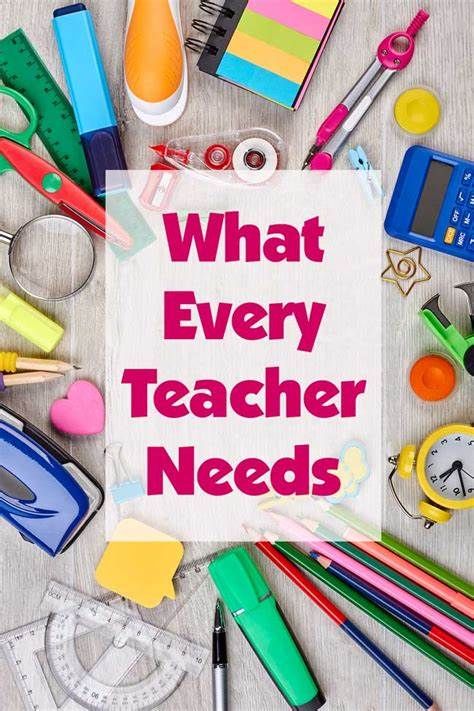

 this mission
this mission