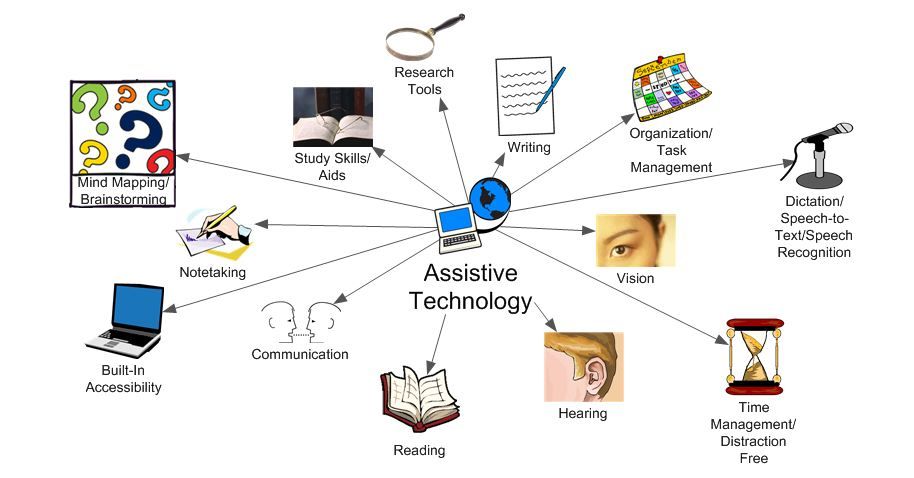
Assistive technology refers to any device, equipment, software, or product system that is used to increase, maintain, or improve the functional capabilities of individuals with learning difficulties. These tools are designed to help students with challenges such as dyslexia, ADHD, or visual or auditory processing disorders, enabling them to access information and participate in educational activities more effectively.
One common type of assistive technology for learning difficulties is text-to-speech software. This tool converts written text into spoken words, making it easier for students with reading difficulties to comprehend information. By listening to the text being read aloud, these students can better understand the content and improve their overall comprehension.
Another useful assistive technology is speech-to-text software, which allows students to dictate their ideas or responses orally, with the software converting their speech into written text. This is beneficial for students who struggle with writing or spelling, as it helps them express their thoughts more efficiently without being hindered by their difficulties.
Visual aids are also essential tools for students with learning difficulties. Highlighting tools, graphic organizers, and color-coded materials can help these students better organize information, identify key points, and make connections between concepts. These visual supports assist in enhancing comprehension and retention of academic content.
Additionally, adaptive hardware such as specialized keyboards, ergonomic chairs, or screen magnifiers can make a significant difference for students with physical challenges or motor skill difficulties. These tools ensure that all students have equal access to educational materials and can engage in learning activities comfortably.
It is important to note that the use of assistive technology should be accompanied by proper training and support. Educators, parents, and students themselves should be trained on how to effectively utilize these tools to maximize their benefits. Regular monitoring and adjustments may also be necessary to ensure that the assistive technology remains relevant and supportive of the student's needs.
In conclusion, assistive technology plays a crucial role in supporting students with learning difficulties by providing them with tools and resources to overcome their challenges and succeed academically. By embracing these technologies, educators can create inclusive learning environments where all students have the opportunity to thrive and reach their full potential.
Have you encountered any challenges in implementing assistive technology in your classroom, and if so, how have you addressed them?