In this topic I would suggest to share your findings or online tools for lessons that you can recommend to use for better learning experience 
-
Interactive online resources for your lessons
-
Recently I have found an online tool -
Genially https://app.genial.ly/?from=login-trueIt is an online platform that offers a variety of features including templates, animation and gamification tools, presentations ect.
I had great experience creating content for classrooms, webinars, presentations like anime comic or escape game using the information for the topic.
I can also send more detailed overview of the platform opportunities, if you ask
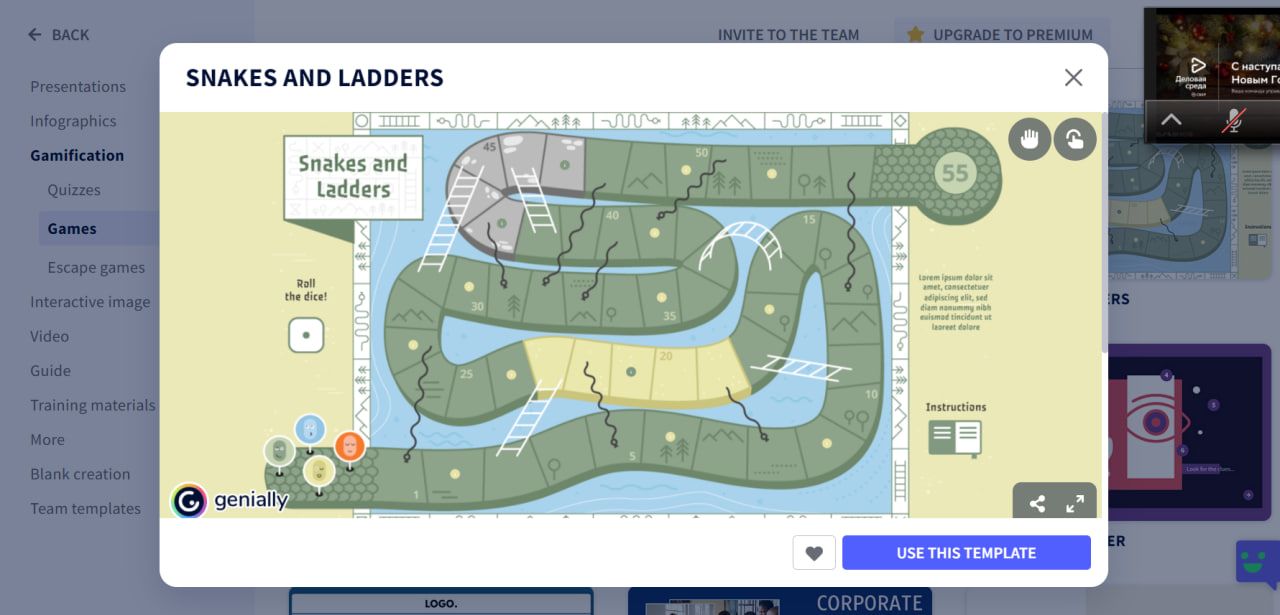
-
Wooow look what I've tried recently!
An AI Platform for Education MagicSchool it offers teachers more than 50 different AI-assisted tools to help speed up so many of the teaching tasks that take so much time: lesson planning, assessment building, feedback, communication with parents etc.
And it is free for teachers! https://app.magicschool.ai/toolsI have tried one of the tools - a song generator and the AI created a song about E-Teach forum for less than 30 seconds! Check it out

"E-Teach Forum Song"
(To the tune of "Eleanor Rigby" by The Beatles)Verse 1:
Ah, look at all the teachers
Sharing their ideas and dreams
On the E-Teach Forum
Where knowledge flows like streamsVerse 2:
Exchange resources, best practices
Educational trends, advice sought
This online discussion board
Is where inspiration is broughtChorus:
E-Teach Forum, a community so grand
Where educators from all around the land
Come together to make a difference, hand in hand
Quality, inclusive, and greening education's commandVerse 3:
Teachers of various subjects
From every level, every grade
Joining this international community
To enhance how knowledge is conveyedVerse 4:
Education specialists and administrators too
Using ICT in the classroom with pride
Through collaboration and innovation
We're transforming education worldwideChorus:
E-Teach Forum, a community so grand
Where educators from all around the land
Come together to make a difference, hand in hand
Quality, inclusive, and greening education's commandBridge:
Through discussions and sharing
We unlock the power of collective wisdom
Empowering each other
To create a brighter future for every childChorus:
E-Teach Forum, a community so grand
Where educators from all around the land
Come together to make a difference, hand in hand
Quality, inclusive, and greening education's commandOutro:
E-Teach Forum, a platform for growth
Where ideas and innovation take flight
Let us learn, let us inspire,
As we aim to make education shine bright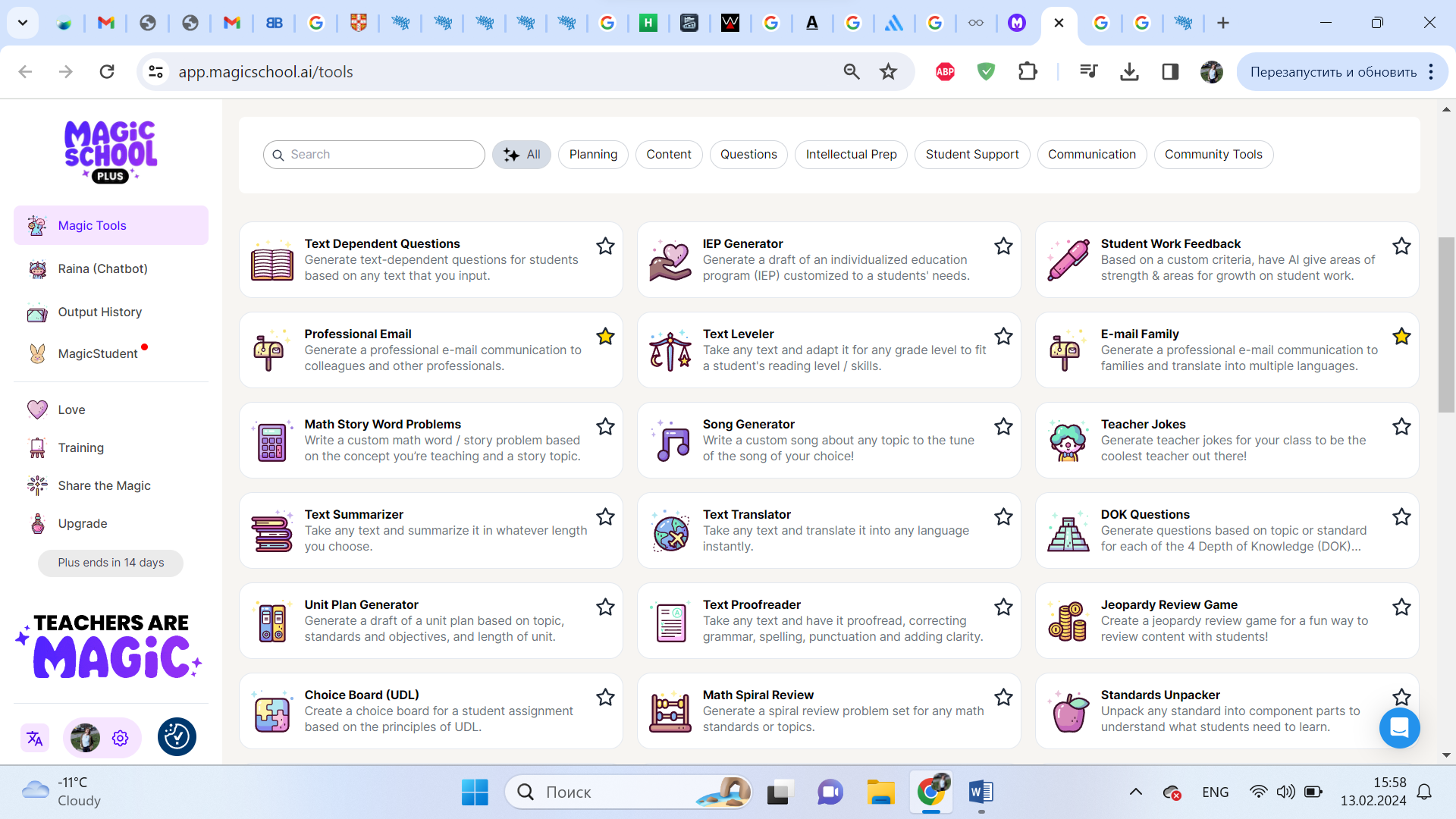
-
You probably know that drawing something helps student better remember it

Of course, you can provide your students with paper and crayons, but what if we use the power of technology to get them more engaged?
I have found out about one online drawing tool Brush Ninja https://brush.ninja/It is an online drawing platform where you don’t need to create an account, you can access the page from any device and start drawing immediately.
I have tried this online tool and I was really impressed by how user-friendly it is.
In addition to simple drawing, there are options for making animated GIFs, comics, emoji art, collages and even creating art using coding.Here is a 2-minutes video explaining how to use the platform
https://www.youtube.com/watch?v=CfE1cu8Cw1oIn fact, it doesn’t matter if the students draw well. When a tool is used for educational purposes - artistic talent is not necessary.
You can create a vocabulary activity for students asking them to explain vocabulary words using animated GIFs or discover what your students already know about a topic before you begin teaching it by having them draw in a what they already know and what want to learn.
Do you have any other ideas for using Brush Ninja in your lessons?
I would highly recommend trying it out and sharing your experience.
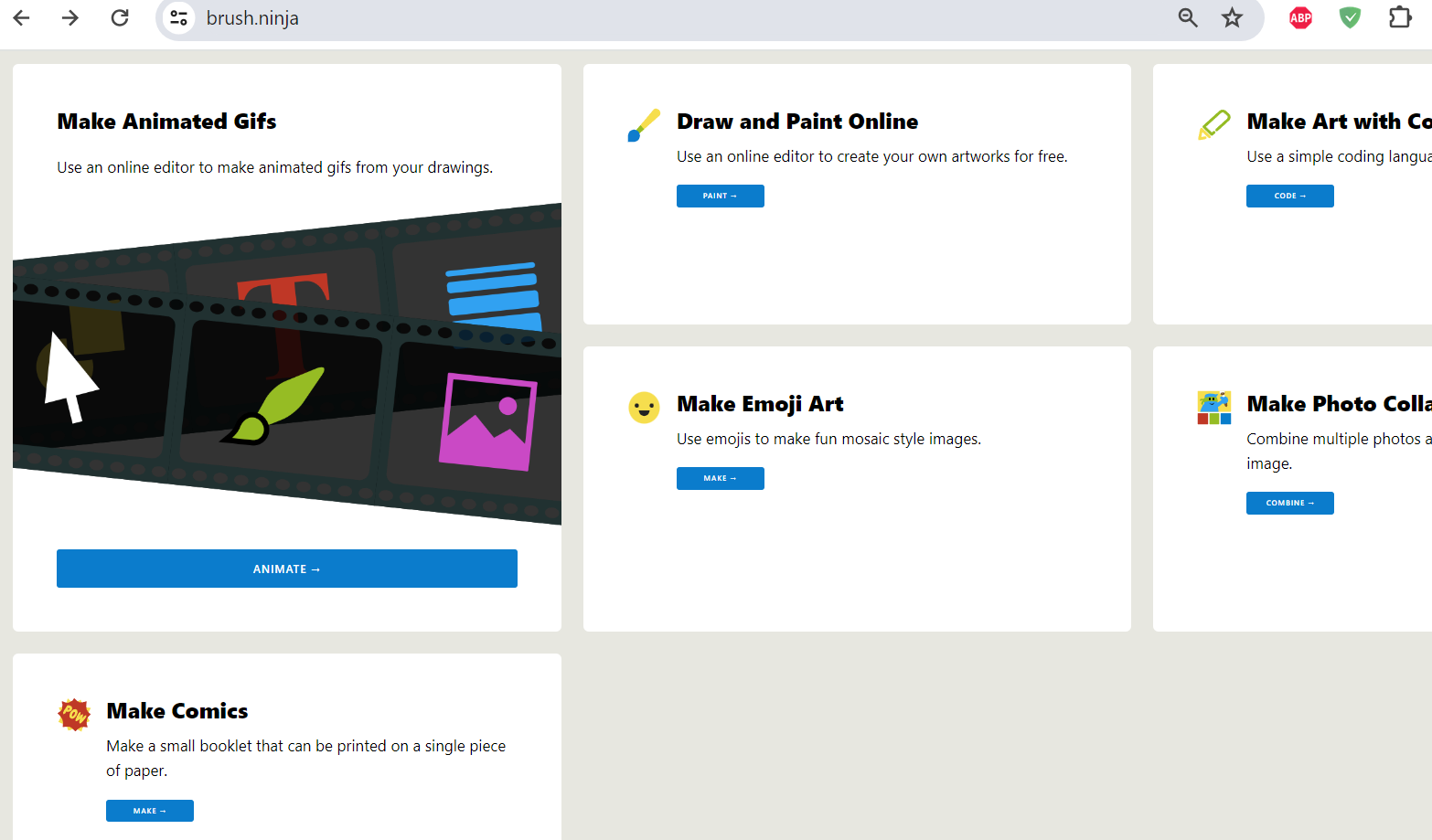
-
Hi Ana,
Thank you for sharing this fantastic resource, Ana, I'm having challenges with my students because it is a particularity of autism to "not having creativity". I completely agree that incorporating technology like Brush Ninja can greatly enhance student engagement and memory retention, but also, I see an opportunity to promote creativity and that seems to be fantastic for my students. I love the idea of using animated GIFs for vocabulary activities and assessing prior knowledge.
I'm excited to try out Brush Ninja in my lessons and see how my students respond. We are like two weeks from vacation but is a great time to try it. I'll definitely share my experiences with you. Thank you again for the recommendation.
Best,
Mr. Bryan -
Wow, that is overwhelming in a positive way. I will have time this summer to know better Magic School, looks fun and invite us to explore more there. Thank you very much @Ana_moderator
-
Today we have tremendous possibilities and ready-made resources to try and learn. Collective dedication and mutual support would have further impact on gradual and steady growth.
-
Hi Ana,
Thanks for sharing the Brush Ninja and Magic School Platform, both seems amazing. Will surely try then with my students. Especially children of lower grades will appreciate the Brush Ninja, as they love painting. I will use it to teach emotions to them. The use of AI facilitates the teaching and learning process and engage learners. Magic School is a useful tool for educators which will have a direct impact on learning. I will surely integrate it in my lesson and revert back. -
@Bilim
Besides the online tools mentioned above I suggest some other tools which are also very useful and helpful in teaching learning process. These tools are : twee.com Eduaide.ai diffit.me teachy.app -
@Housna said in Interactive online resources for your lessons:
I will surely integrate it in my lesson and revert back.
I am glad to hear that you are planning to try out this with your students!
I would appreciate it if you could share your impressions and feedback with us afterwards

-
@MYOUS633cc8ba80 Thank you for sharing, they seem to be really useful for lesson planning and generating teaching materials.
I really liked the concept of diffit.me as it is avaliable in various languages!
-
@Ana_moderator Thank you for sharing this valuable information about AI and related tools. Staying informed about these rapidly evolving technologies is crucial in today's landscape. The insights you've provided are not only interesting but also highly practical, helping us understand how these tools can be applied effectively. Your breakdown of the capabilities and potential use cases is particularly helpful. This kind of knowledge sharing enables all of us to make more informed decisions about incorporating AI into our work and daily lives. I appreciate you taking the time to keep us updated on these important developments.
-
@MYOUS633cc8ba80
Thank you so much for sharing the diffit resources. Really I like it even though i did not teach language in school. Sure I will spread it with my colleagues in school. -
Digital platforms are necessary during a pandemic:
-
Remote Communication: Digital platforms like video conferencing tools (e.g., Zoom, Google Meet), social media, and messaging apps (e.g., WhatsApp, Facebook Messenger) enable people to stay connected with family, friends, and colleagues while maintaining social distancing.
-
Access to Information: Digital platforms provide a wealth of information on pandemic updates, health guidelines, and safety protocols. Official websites, online news outlets, and social media channels help disseminate critical information.
-
Remote Work: Digital platforms like Slack, Microsoft Teams, and Trello enable employees to work from home, reducing the risk of in-person transmission.
-
Online Education: Digital platforms like learning management systems (e.g., Canvas, Blackboard), online course providers (e.g., Coursera, Udemy), and educational apps (e.g., Duolingo, Khan Academy) facilitate remote learning.
-
E-commerce and Delivery: Digital platforms like online marketplaces (e.g., Amazon, Walmart), food delivery services (e.g., Grubhub, Uber Eats), and grocery delivery services (e.g., Instacart, Shipt) enable people to access essential goods and services while minimizing physical contact.
-
Telemedicine: Digital platforms like telehealth services (e.g., Teladoc, Doctor on Demand) and online consultation platforms enable remote healthcare services, reducing the burden on physical healthcare facilities.
-
Mental Health Support: Digital platforms like online therapy services (e.g., BetterHelp, Talkspace) and mental health apps (e.g., Calm, Headspace) provide access to mental health resources and support.
-
Government Services: Digital platforms like online portals and mobile apps enable citizens to access government services, such as renewing licenses or filing taxes, remotely.
Digital platforms have become essential during a pandemic.
Unlocking potential, fostering empathy, and inspiring a love of learning that lasts a lifetime!"
-
-
Hi colleagues,
Hope everything is going well.One of the resources I love to use with my students is Minecraft Education Edition. This platform promotes creativity and collaboration in my students with autism. Minecraft Education Edition is an open-world game that encourages creativity, collaboration, and problem-solving. My students can explore an infinite digital universe made of block formations, gather materials, build structures, and interact with animals.
As a SPED teacher, Minecraft: Education Edition offers lessons for students aged 3 to 14, covering various subjects: Math, Languages, Technology and my favorite Special Education.
Here are some of my students-
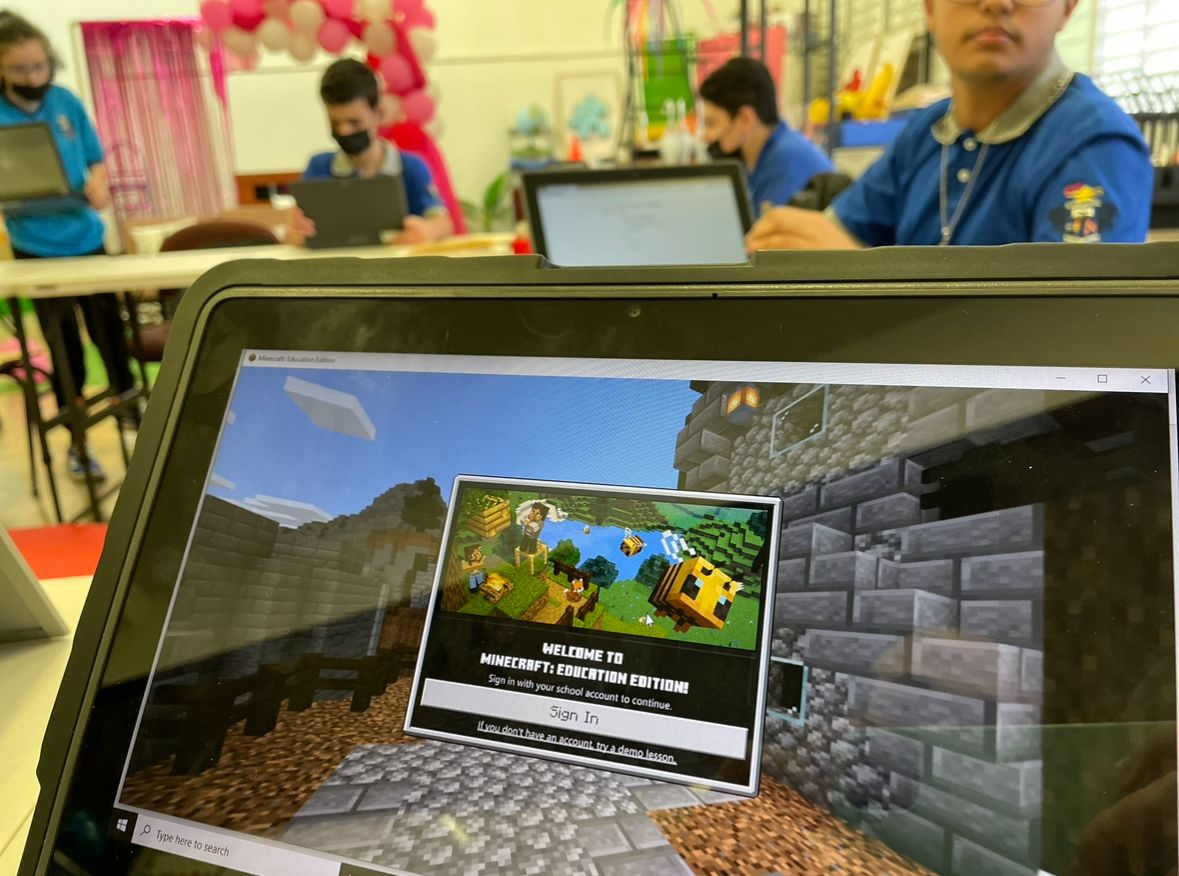
-
Recently I attended a course about AI in education. I share a few info may benefit us.
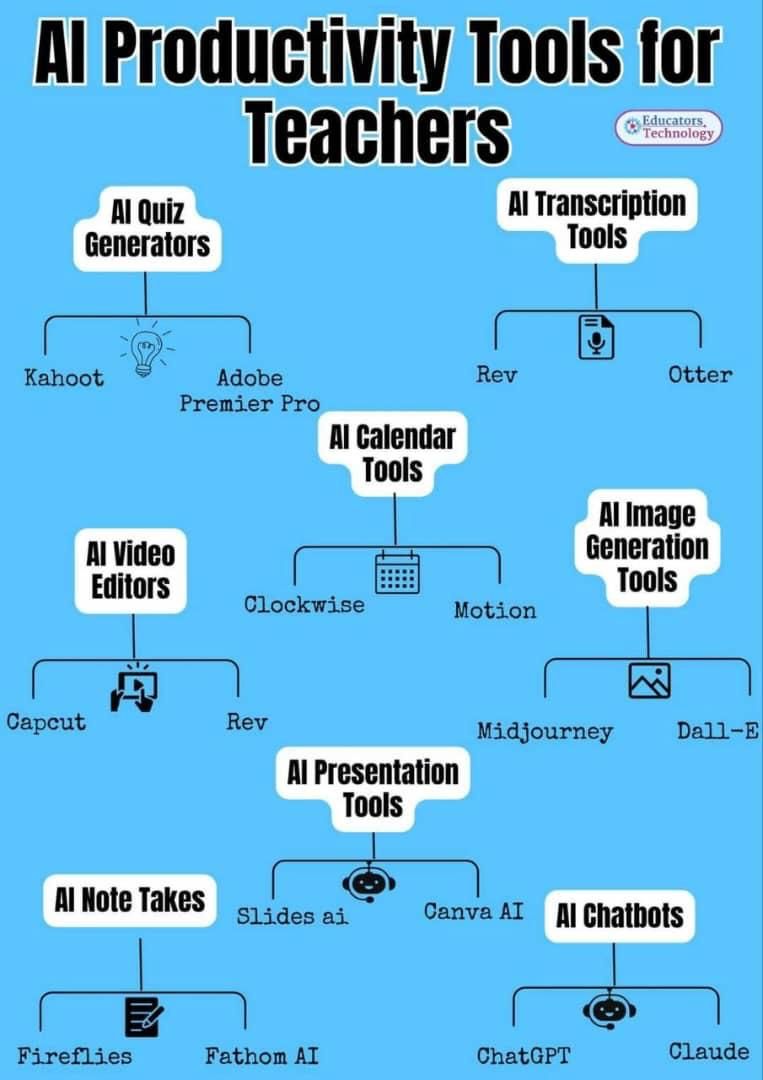
.jpeg)
.jpeg)
-
Our colleague Antonia Nikou (@Antonia) brings a cool and interesting lesson as part of the competition.
She integrates ICT into STEAM subjects as an essential resource for engaging her students, as it brings a modern, interactive approach to learning that resonates with today's digital-savvy learners. In astronomy education, as educators we can significantly enhance the learning experience by incorporating DIY planetariums within the STEAM framework. These planetariums, created using accessible technology and tools, offer students a hands-on, immersive way to explore celestial phenomena, which I love it, and I will try with my students.
By merging scientific inquiry with technology, engineering, art, and mathematics, DIY planetariums not only deepen students' understanding of astronomical concepts but also foster creativity and critical thinking, making the study of space more dynamic and engaging.
If you want to vote for her project, its name is “Integrating ICT and DIY Planetariums in STEAM Classrooms”Best,
Mr. Bryan