Hi Ana,
Thank you for sharing this fantastic resource, Ana, I'm having challenges with my students because it is a particularity of autism to "not having creativity". I completely agree that incorporating technology like Brush Ninja can greatly enhance student engagement and memory retention, but also, I see an opportunity to promote creativity and that seems to be fantastic for my students. I love the idea of using animated GIFs for vocabulary activities and assessing prior knowledge.
I'm excited to try out Brush Ninja in my lessons and see how my students respond. We are like two weeks from vacation but is a great time to try it. I'll definitely share my experiences with you. Thank you again for the recommendation.
Best,
Mr. Bryan

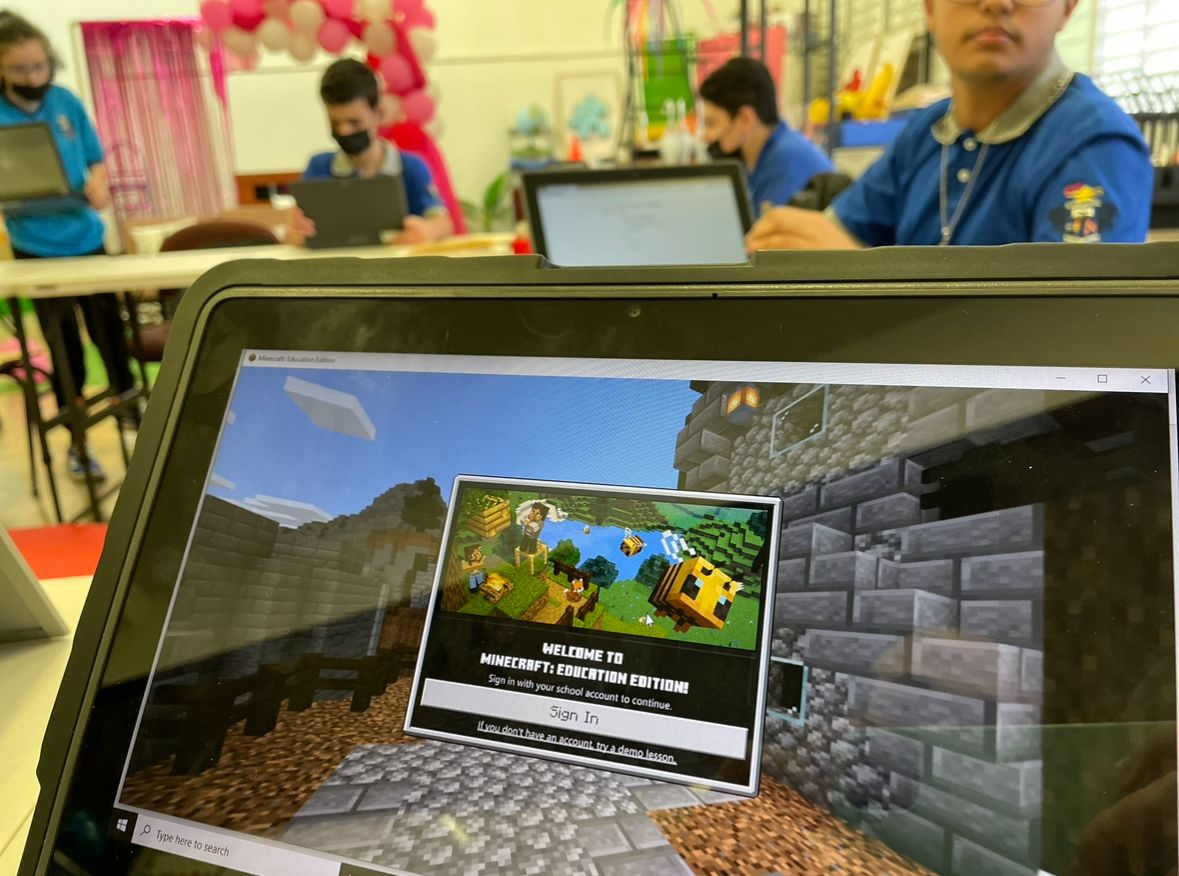
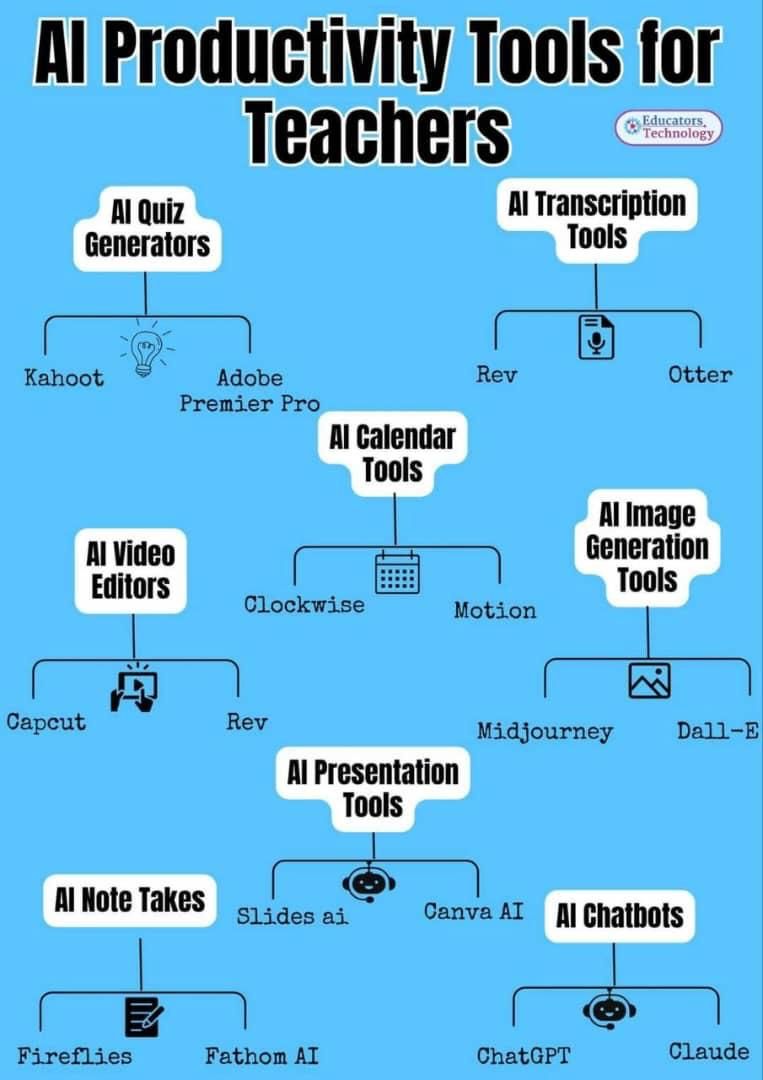
.jpeg)
.jpeg)